|
|
|
PTab Spreadsheet for Casio Cassiopeia BE-300 Pocket Manager
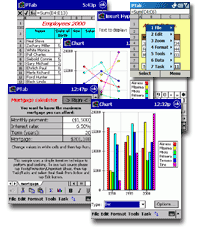 PTab
is a fully functional spreadsheet with the key features of common
desktop spreadsheets: Excel & Pocket Excel comatibility, macros, charts, etc. PTab
is a fully functional spreadsheet with the key features of common
desktop spreadsheets: Excel & Pocket Excel comatibility, macros, charts, etc.
It is available for Windows Desktop PC, Windows Mobile Pocket PC,
Windows Mobile Smartphone, Windows CE.Net, Handheld PC (HPC) and
Palm-Size PC.
|
Try |
Buy |
Free Download, fully functional, 15 days
- PTab 2.1 for
BE300
(0,5 MB)
|
Full version - $30
- PTab 2.1 for BE 300:
here or
here |
About PTab Spreadsheet
- Export/Import Microsoft Excel (.xls) files (using desktop filters
during synchronization)
- Load/Save Microsoft Excel (.xls) files directly (only for Pocket PC
and HPC Pro versions)
- Load/Save Microsoft Pocket Excel (.pxl) files directly
- Import CSV (Comma Separated Values)
- 256 sheets x 16384 rows x 256 columns
- Numeric, Text, Date/Time, Boolean values
- 127 built-in scientific, statistical, financial, date/time, logical,
database and text functions
- Multiple Undo/Redo
- File: New, Open, Save, Save as, Delete
- Cut, Copy, Paste, Paste Special, Clear (All, Content, Formats), Fill
(Right, Down, Series) cells, Insert/Delete Rows/Columns
- Set row height and column width, hide/unhide rows and columns,
autofit row heights and column widths.
- Insert function, Quick sum, Pointing
- Format: Number format (General, Financial, Percentages, date/time,
user defined), Alignment (General, Left, Center, Right, Center across
selection, Top, Center, Bottom, Wrap Text), Font, Size, Color,
Background Color, Bold, Italic, Underline, Borders (Left, Right, Top,
Bottom, Outline), Protection (Locked, Hidden)
- Zoom (25% - 200%) and full screen mode
- Freeze Titles (row and column freezing)
- Formula bar or in place editing
- Show/hide: Column and row titles, Gridlines, Zero values
- Sheets: New, Rename, Delete
- Sort (Ascending, Descending, up to 3 keys), Go to cell, Find/Replace
- Simple charts (Bar, Line, Pie, XY)
- Names (define and insert)
- Protection (Protect/Unprotect Sheet, Protect/Unprotect Workbook)
- Custom lists (e.g. Monday, Thursday, Wednesday...)
- Auto filter
- Automating Tasks - user defined tasks (simple macros)
- Insert picture (some devices does not support this feature), sound
or hyperlink (cell reference) in a cell
- Password protection
More info: PTab Casio Cassiopeia BE-300 Pocket
Manager manual
|
